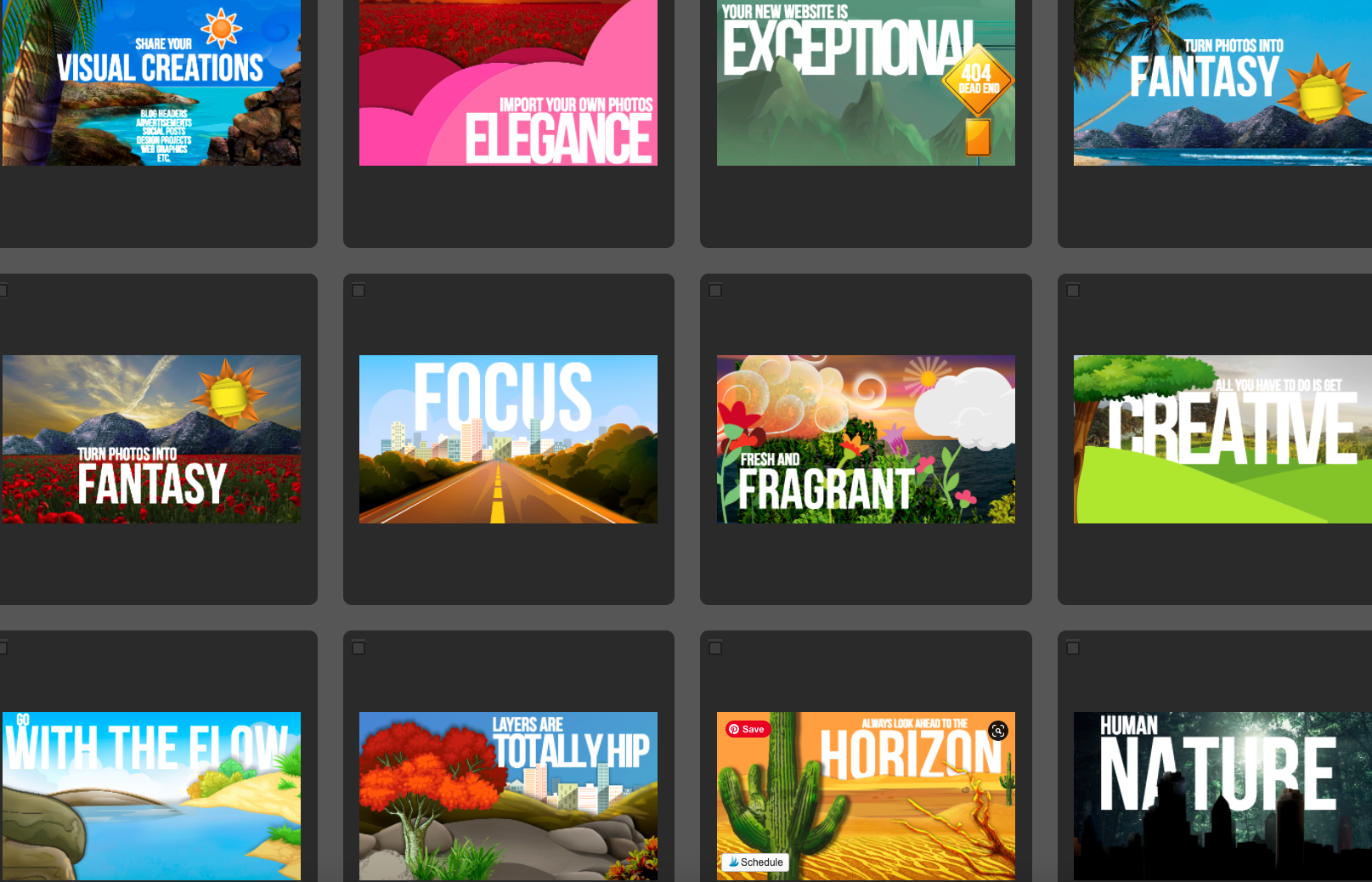Design with layers… without Photoshop or any design skills!
Who hasn’t wished that they were an amazing designer? After all, everyone appreciates stunning design. Unfortunately, however, making such creations hasn’t always been accessible to non-designers.
But have you ever tried designing with layers… without using Photoshop? It sounds difficult but it’s surprisingly easy! The reality is that you can design with layers without Photoshop and if you’re not a designer.
How to design with layers
Well, now you can make graphics like a designer but without any graphic design skills or hard-to-learn software. The Scenery Creator templates were created using layers that you just drag and drop into place.
You can create all kinds of images and even import your own photos or graphics into your design.
How to create a 3D scene
These templates are fantastic for building a scene, inspirational quotes, or tips on social media, and they’re really cool to use over motion graphics backgrounds.
The Scenery Creator’s easy-to-use, pre-cut design layers can be paired with any background image. Create images with several layers of graphics to give your design a 3D look… and look like you created an image with Photoshop!
Plus, get as creative as you like by importing other images and photos. Use the scenery templates and start looking like a professional designer!
Item Features
- Layered graphic design elements and pre-made templates to create scenes and backgrounds with (get a 3-dimensional look)
- No Photoshop knowledge required!
- Get creative with these templates! Each pre-cut graphic element can be layered in front of or behind another
- 50 template designs
- PLUS hundreds of realistic, transparent PNG images including boulders, trees, clouds, flowers, buildings, and more
- Import your own logo, images, and backgrounds (try using a motion background)
- Export final design as JPG, PNG, or transparent PNG
- Easy drag and drop design elements make it a snap to get started… and there’s always room to add your creative touch
- Commercial license to resell your creations included!
Specifications
- BONUS: 40 free templates with your very first purchase of any template set
- For use with The Graphics Creator 8 downloadable software: It’s loaded with built-in tools, so you can learn fast and get your design project done in no time
- Win/Mac compatible
- Software download
Check out some of the scene templates and graphics layers to start creating with: